Get to know Progressive Technical Group

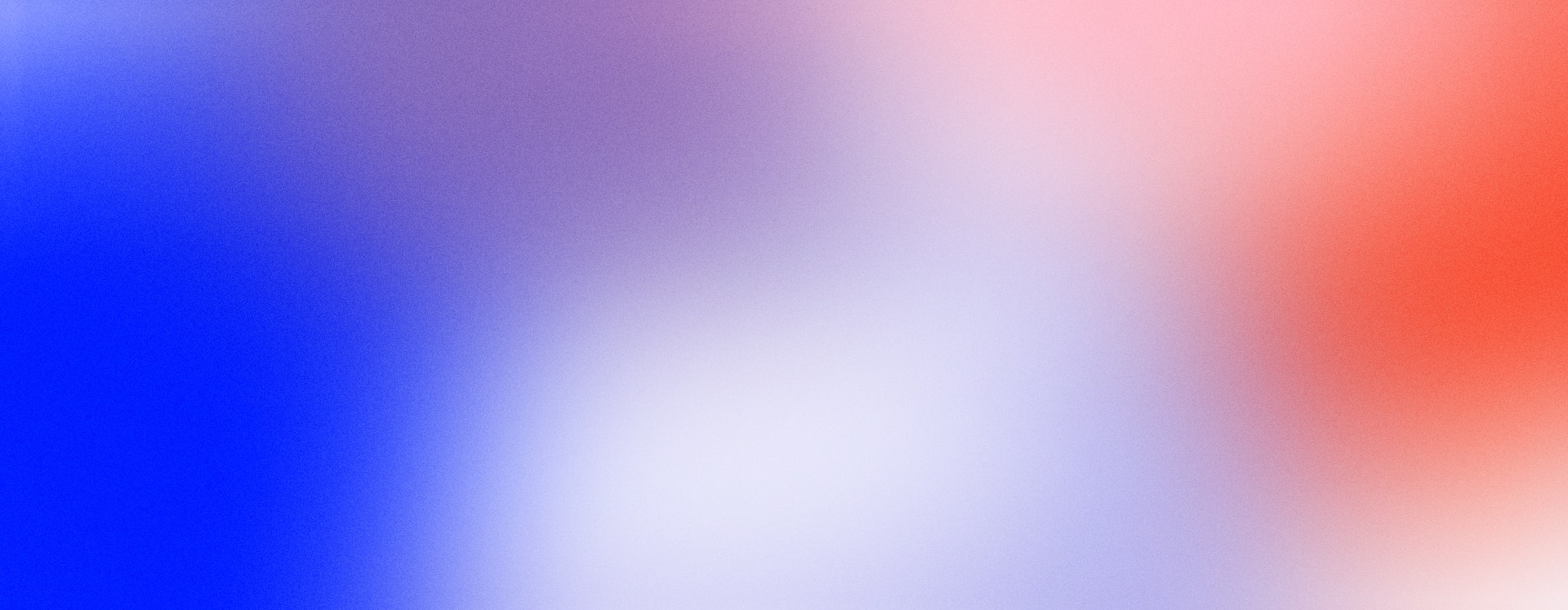


Having a security system whether its CCTV or an alarm system is essential to protecting your home or business,
What is as equally important is ensuring your security equipment is operating at its peak performance when you REALLY need it.
Here are 3 simple ways for you to service and maintain your own security system to ensure its peak performance;
Checking the time/date on your CCTV system
Ensuring the time and date on your CCTV system is so important for recovering footage from your CCTV system. If the time and date is out it can make sifting through your recorded footage very difficult in the event of an incident. To do this, Log into your CCTV system and follow the following steps;
Checking your CCTV is Recording
Ensuring your CCTV is recording is essential to its performance. CCTV hard drives can encounter faults from time to time preventing your CCTV cameras from saving any footage they might encounter, so it is important to regularly check the ‘playback’ function of your CCTV system to ensure it is recording properly. To check this, preform the following steps;
Checking your alarm system
Ensuring your alarm system will operate in the event of a break in is one of the most important alarm maintenance tasks you can preform. To do this, all you need to do is the following steps;



We service the Newcastle, Lake Macquarie and Hunter Valley Region residential, commercial and retail community with our renowned transparency, trust, quality and reliability.
